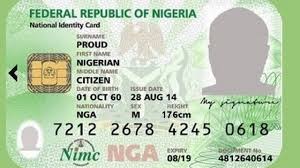Following the directive of the Nigerian Communications Commission (NCC) asking all Telecommunications companies to disconnect the SIM Cards of persons who are yet to link their National Identification Number (NIN) with their phone lines by the end of January, there has been many misinformation and misconceptions about the whole process.
Some dubious persons have taken the opportunity to defraud people and also get sensitive and personal information from people all in the name of helping to link their NIN and phone numbers with ease. There are so many codes flying around for linking up NIN and phone number. In this article, we will first of all look at the various ways to link NIN with SIM from the four major network providers. Then, we will take a look at some misinformation/fake claims about the process.
For MTN users, dial *785# and get it done in few seconds or Visit https://mtnonline.com/nim/ using your phone or computer.
For Airtel Users,
- Dial *121# on the Airtel line you wish to link.
- Type 1 for “NIN Capture” and send.
- Enter your 11-digit NIN and send. Wait for the message confirming your submission. If you get an error, just wait for some time and try again.
For Glo Users, send UpdateNIN (put space) NIN (put space) First name (put space) and Last Name to 109.
For 9Mobile Users,
- Visit the website https://9mobile.com.ng/nin
- Click on the green space that is written ‘verify and link your NIN now’
- Enter your mobile number and fill the requirements .
To retrieve your NIN simply dial *346#
To register for NIN online, visit the the official National Identity Management Commission’s website https://nimc.gov.ng/
Now let us look at some misconceptions and misinformation about these process and try to get a clear understanding.
Firstly, the National Identity Management Commission (NIMC) has warned Nigerians to be careful about downloading the mobile application for linking National Identification Number (NIN) with SIM card since there is a similar but fraudulent application.

From the above image, you can see that the both applications look similar and one should be careful as not to download the wrong application to avoid loss of personal information.
Secondly, there is a message trending on social media especially WhatsApp to link your NIN with the code *556*2*1#. Please disregard this message and follow only the codes above.
Also, kindly note that the National Identity Management Commission (NIMC) will never ask you to upload your BVN or NIN on any portal.
Please protect yourself and your personal information by avoiding any code you are not sure about and always visit the official website of NIMC to confirm any news concerning this process.